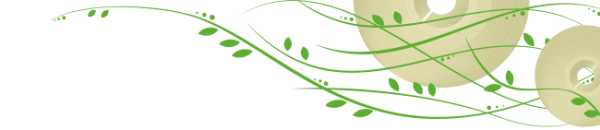
 |

Creative Cloud for Enterprise
Järjestä organisaatiollesi pääsy Adoben luoviin sovelluksiin ja palveluihin, työryhmän yhteistyöhön, lisenssienhallintatyökaluihin ja yritystason asiakaspalveluun. Creative Cloud for enterprise tukee mukautettuja käyttöönottoja ja joustavia lisenssimäärän sovituksia todellisen käytön mukaan.
Kaikki mitä suuri organisaatio tarvitsee
-
Jatkuva uusimpien Creative Cloud -sovellusten ja -palveluiden käyttö
-
Lisenssienhallinta Adobe Dashboardin avulla
-
Joustava käyttöönotto Creative Cloud Packagerin avulla
-
Käyttäjien todennusvaihtoehdot lisenssien suojattuun määritykseen
-
Valinnainen pilvitallennustila tiedostojen jakoon ja yhteistyöhön
-
Joustava vuosittainen lisenssimäärän sovitus todellisen käytön mukaan
-
Yksinkertainen budjetointi ja hankinta yhdellä sopimuksella
Creative Cloud for Enterprise -palvelun hyödyt.
Uusimmat luovat sovellukset ja palvelut
Järjestä organisaatiosi käyttöön jokaisen Creative Cloud -sovelluksen ja palvelun uusimmat versiot sekä korkean suorituskyvyn ympäristöt ja viimeisimpien teollisuusstandardien tuki. Valinnainen pilvitallennustila mahdollistaa luovien töiden, kansioiden ja synkronoitujen asetusten jakamisen.
Selkeytetty lisenssienhallinta ja käyttöönotto
Voit hallita käyttäjiä ja heidän oikeuksiaan keskitetysti Adobe Dashboardin avulla. Voit koota mukautettuja sovellus- ja palvelupaketteja ja toimittaa niitä käyttäjille yleisten asennusohjelmien avulla. Säilytät tuoteversioiden ja -tyyppien täyden hallinnan, ja voit testata uusia ominaisuuksia ja versioita ennen käyttöönottoa.
Yksinkertainen budjetointi ja hankinta
Hankit suoraan Softa SuperStorelta yhdellä määräaikaisella sopimuksella, joka on mukautettu organisaatiosi tarpeisiin. Voit lisätä lisenssejä, kun organisaatio kasvaa ja projektien koko muuttuu ilman erillisiä sopimusneuvotteluja tai erillisiä hankintaprosesseja käyttönoton yhteydessä. Lisenssimäärä sovitetaan sitten vuosittain todellisen käytön mukaan sopimuksen vuosipäivänä.
Hyödyllistä Adobe-materiaalia:
Adobe VIP-Ohjelmaopas
Adobe VIP-Ohjelmaoppaasta löydät mm. VIP-ohjelman yhteenvedon ja hyödyt sekä ohjeet liittymiseen, käyttöönottoon ja hallintaan.
Creative Cloud Administration Console: Walk-through
Creative Cloud Administration Console: Walk-through saat käsityksen siitä miten loppuasiakkaan Creative Cloud Admin-konsoli toimiia.
Acrobat Users-sivusto
Acrobat Users-sivustolta löydät hyviä vinkkejä Acrobat-tuotteiden käyttöön.
Adobe Creative Cloud FAQ.
CS6 Documentation and guides
Using Adobe’s IT tools to deploy Creative Cloud for teams
Adobe Community: Creative Suite Enterprise DeploymentMore information about Adobe’s Value Incentive Plan check out:
VIP Program Guide
FAQ:
Q: How many computers can I install the Creative Cloud on? Or put another way, on how many systems can you run the software downloaded from a Cloud membership?
A: Similar to the terms for our traditional perpetually-licensed software, you can activate the cloud on up to two computers – a primary and a backup (or secondary) machine. However, you can’t be running an application on both machines at the same time, in accordance with our end user licensing agreement.
Q: For customers that own a PC and a Mac, can those computers have different operating systems? In other words, can I run a Creative Cloud membership on both Mac OS and Windows, in a platform-independent way?
A: Yes, definitely – you’ll also have access to both the Mac OS and Windows versions of the applications, so if you have a Mac and a PC you’ll be covered with one membership and can install the software on both operating system platforms.
Q: Can I have a regular install and Creative Cloud on same computer?
A: Yes, you can run CS3, CS4, CS5, or CS5.5 alongside CS6 that you’ve installed from the Creative Cloud. CS6 in any form (cloud or perpetual) does not overwrite previous versions.
Q: What happens if you go abroad? Being in a different location disables a Creative Cloud license?
A: No, you can travel without any worries. Your access to your Creative Cloud service will not experience any interruption, plus your desktop apps will already be downloaded on your desktop for your use.
Q: If customer purchases the Promotion offer available for CC for teams (that is they have CS3 or later), do they give up rights to their perpetual license?
A:The CC for teams seat purchases are not considered an upgrade, so customers will still retain rights to use the perpetual licenses they’ve already purchased.
Q: For the Creative Cloud for teams promotion, does Adobe verify that the customer has CS3 or older?
A: No, this is compliance managed
Q: Will there be a possibility to cancel an Individual Membership earlier than expiration and switch into Creative Cloud for teams? Some clients own an Individual Membership even though it’s not the right solution for them.
A: If the Individual membership was purchased via Adobe.com, the customer can sign up for CC for teams and contact Adobe to cancel their individual membership without having to pay the cancellation fee.
Q. Do I have to download the Creative Cloud for Teams in its entirety?
A. No you can choose the apps you’d like to download
Q: Are there any downgrade rights available under Creative Cloud for teams?
A: No
Q: Are there any limits to the number of Creative Cloud for teams licenses a customer can purchase?
A: A customer can purchase an unlimited number of seats, however, they must
all be administrated through a single console
Q: How often does the license poll Adobe’s servers to make sure it hasn’t been revoked by the End User Management console?
A: The ”call home” happens once every 30 days. If the user goes beyond this, when the software is launched it will run once with the notification that ‘You need to connect’





