Miray HDClone X.5
Miray HDClone X.5 |
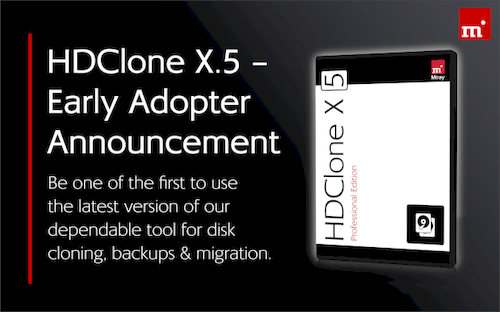
HDClone X.5
Universaali kloonaustyökalu
HDClone luo fyysisiä tai loogisia kopioita (klooneja) ja tiedostokuvia kiintolevyistä ja muista massamuistivälineistä. HDClone on täydellinen työkalu varmuuskopiointiin ja kopioiden luomiseen kokonaisista käyttöjärjestelmän asennuksista. Erityinen SafeRescue-tila tekee HDClonesta korvaamattoman työkalun viallisten kiintolevyjen ja muiden tietovälineiden pelastamiseen. HDClone toimii osiointijärjestelmästä, tiedostojärjestelmästä ja käyttöjärjestelmästä riippumatta. Se toimii myös patentoitujen tiedostomuotojen kanssa, joihin ei muuten olisi pääsyä.
Mitä uutta HDClone X.5:ssä?
|
|
|
|
|
|
And there’s more: introducing add-ons
The add-on concept that we are introducing with HDClone X.5* allows you to add specific enhancements to the software package as needed. For the launch of HDClone X.5, we are offering two new add-ons.
*Note : The use of add-ons only applies to HDClone X.5 Professional Edition (Portable) or Enterprise Editions; older versions are not eligible.
The Linux add-on
Start and run HDClone X.5 directly on common Linux distributions. The add-on includes HDClone/X, an AppImage for Linux on 64-bit Intel/AMD processors, which requires no further installation on Linux systems. Ask pricing!
The ARM add-on
Start and run HDClone on ARM CPUs. This add-on includes a 64-bit EXE file for Windows-on-ARM as well as a boot version (HDClone/S) for standard PCs, notebooks and tablets using ARM Snapdragon® CPUs. Ask pricing!
Both add-ons = more features!
When choosing both the Linux and ARM add-ons, users additionally receive an AppImage executable for Linux-on-ARM, which can be used with common Linux distributions for 64-bit ARM processors. Ask pricing!
NetDisk
The NetDisk technology, now available in the Professional Edition, Professional Edition (Portable) and Enterprise Editions, opens up entirely new possibilities to work even more efficiently by using HDClone via LAN.
The NetDisk technology enables mounting of entire disks in the network, which sets it apart from network shares or NAS. The use of NetDisks in HDClone is very simplistic. It allows you to create copies or images from other PCs in the LAN or to restore images to these disks – just as if they were connected locally.
The power of NetDisk
NetDisk eliminates the need to physically connect the disks the same PC or server. This makes it indispensable, especially for the following use cases.
- Direct PC-to-PC cloning: copy disks or SSDs and other storage devices directly from one PC to another.
- Access built-in disks: especially when it comes to notebooks that have fixed integrated storage and few external ports, NetDisk is the ideal solution to save time and effort.
- Get results with fewer steps: in many cases you can do without creating an intermediary image by directly creating a copy/image or restoring an image via LAN instead.
How NetDisk works
Start the NetDisk Server in mere seconds
From a running HDClone, simply start the NetDisk Server app and choose which of your local disks you wish to share via LAN – that’s it.
You can give your system a unique name, so it is easily recognizable when mounting the NetDisks from the client side. Also, when sharing disks, you can decide whether to share them with full access or read-only access, e.g. if they are to be used as a source.
On the client side, NetDisks behave just like local disks and thus are shown with their common names, types & serial numbers.
Connect the client to the NetDisks with a few clicks
On the client side (where the NetDisk is used), the NetDisk applet allows you to connect to a NetDisk. Choose the respective NetDisk Server in order to display its exported NetDisks and mount them with just one click. Now they are ready to be used to create copies/images or to rescue data –? just as if they were connected locally.
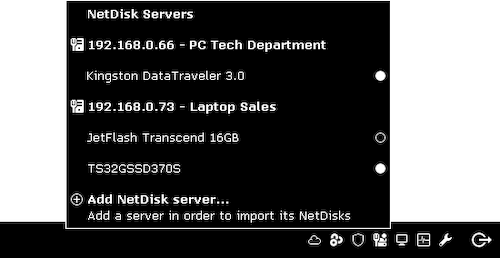
Mass-Deployment with NetDisk
Even more potential with the Enterprise Editions
Since a client can mount several NetDisks from different NetDisk servers, the Enterprise Editions enables simultaneous copying onto multiple systems in the LAN.
Instead of copying to 4,8 or 16 locally-connected disks, HDClone X.4 now allows you to copy onto up to 4, 8 or 16 systems at one time via LAN.
This is especially useful when cloning or deploying images in businesses, schools and other large institutions, or when establishing unified base installations for computer systems.
Now the systems involved can remain in their place, regardless of their location in the office or building. And the disks can remain in the target device as well. All made simple with NetDisk!
The Munich-based company Miray Software AG specializes in embedded systems and integrated applications.
Millions of users already know and trust our standard applications, which are now sold worldwide in over 150 countries. We constantly strive to take full advantage of all technical possibilities and to offer easy-to-use handling, which allows us to engineer products that are focused on our users and their needs. We are able to look back onto over 20 years of experience in operating system and standard software development.
Softa SuperStore Finland Oy helps you with software matters in Helsinki, Espoo,
Tampere, Vantaa, Oulu, Turku, Jyväskylä, Lahti, Kuopio, Pori, Kouvola, Suomi, Finland





